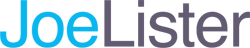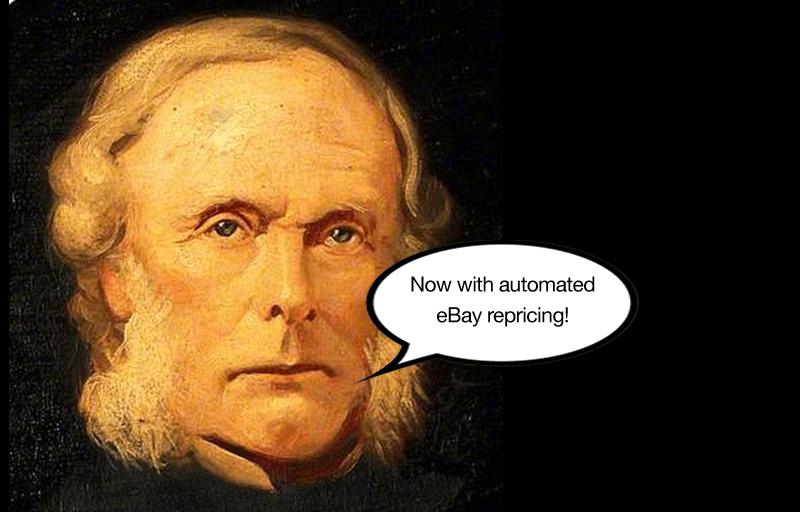JoeLister has released automated Amazon to eBay repricing support for all customers at no additional cost.
We realized that many of our customers are using repricing solutions on their Amazon inventory to keep prices competitive. We wanted an automated way for those pricing changes to port over to your eBay listings.
How to Enable JoeLister Repricing
Click on your settings link to go to Advanced Settings:

The next step is to go down the page to the repricing section and turn on automated repricing (it is disabled by default).
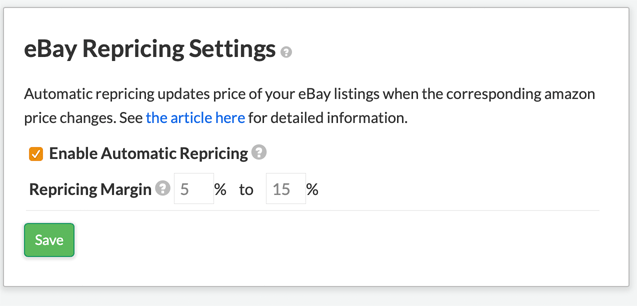
Simply check the enable box and click save. Note: At the moment you cannot edit the pricing range, but we will add that ability soon. If you have thoughts on repricing strategies, do let us know.
How JoeLister Repricing Works
Our automatic repricing feature updates the price of an item in eBay if its Amazon price changes. Repricing for all items that qualify happens once a day.
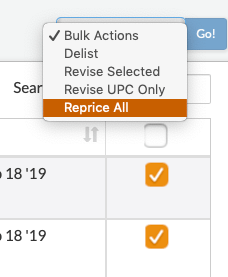
Additionally, you can manually trigger repricing from the ‘Reprice All’ bulk action within your eBay listings page.
Item Level Restrictions
- The inventory item should have been listed by JoeLister i.e. not imported. If you have not imported the listings from a CSV file, then your listings most likely qualify for repricing.
- You should not have manually edited the eBay price of item when you listed it. This means you chose to use the automatic calculated price (based on the formula shown in advanced settings).
- To protect against too small or too high changes in price, currently we only reprice if the new calculated price of item falls within 5% – 15% range of current price.
- We will eventually allow user to edit this range (still in development). For example, if the current price of item is $100, JoeLister will only reprice if the new calculated price is within $85-$95 or $105-$115.
Other Recent Changes to JoeLister
We made a few other recent changes to JoeLister detailed below:
Zero Quantity Support
We used to only import Amazon inventory that had quantity above zero but learned of situations where this is an issue for some customers.
On the Amazon Inventory page you will see filters on the top of the page.
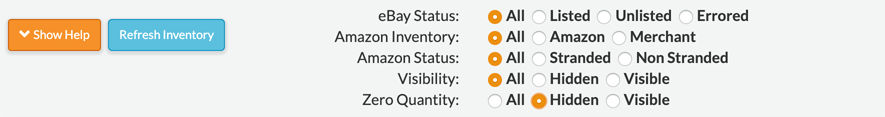
By default, JoeLister will only display your inventory with quantity of one or more.
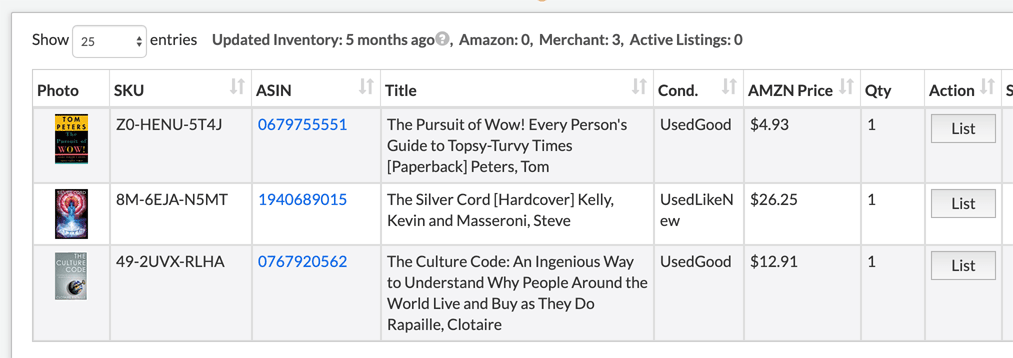
You can change the Zero Quantity filter to show items with no inventory.
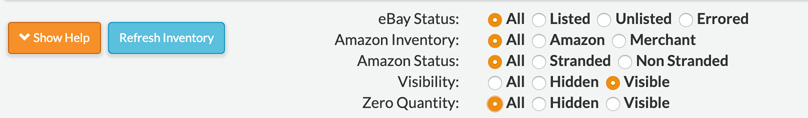
You will now see some new items that were previously hidden.
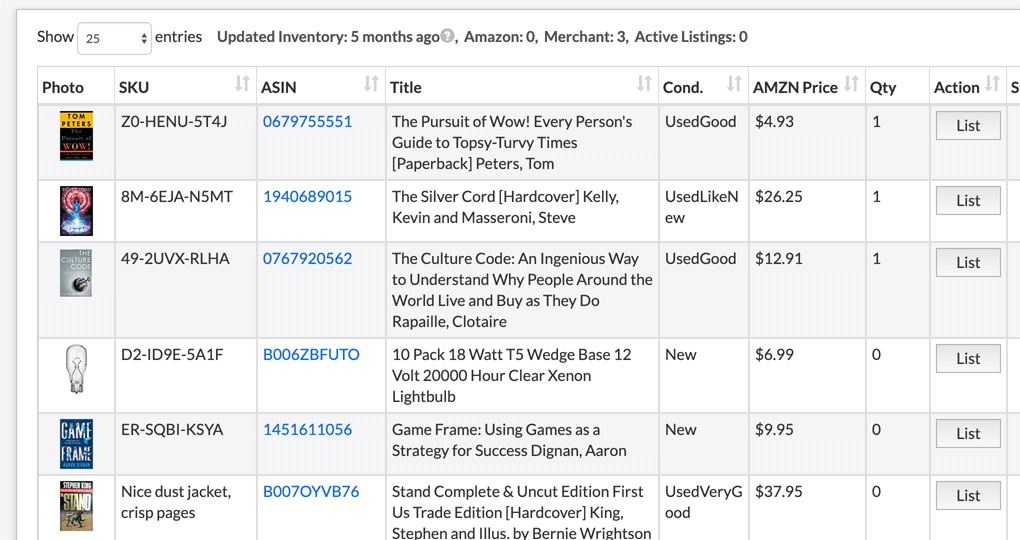
New JoeLister Pricing Plans
At JoeLister we want to be of great value, so in addition to working on our product or customer support — we also revisited our pricing plans and made enhancements.
JoeLister Annual Plans Bring Huge Discounts
We now offer discounted annual plans for all of our pricing plans and discounts start at 17% and go up to 30%.
Bringing the Plan Gap Between Pro and Enterprise
JoeLister had a sizable gap in features and price between JoeLister Pro & JoeLister Enterprise — so we added a new plan: JoeLister Supreme
JoeLister Supreme provides up to 2500 listings and is $139/month on an annual discount plan or $175/monthly.
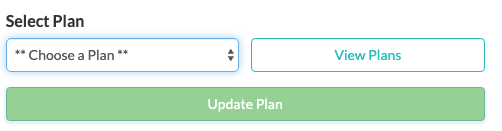
To update to a new plan simply go to your user settings page and select your new choice and click update plan.
Let Us Know What You Think
What do you think of our repricing feature or other recent changes? What other features do you need?
We would love your feedback. Contact us and let us know!
* Please note we may include affiliate links in some posts. But only for products we use personally and have deep faith in.