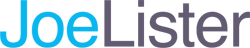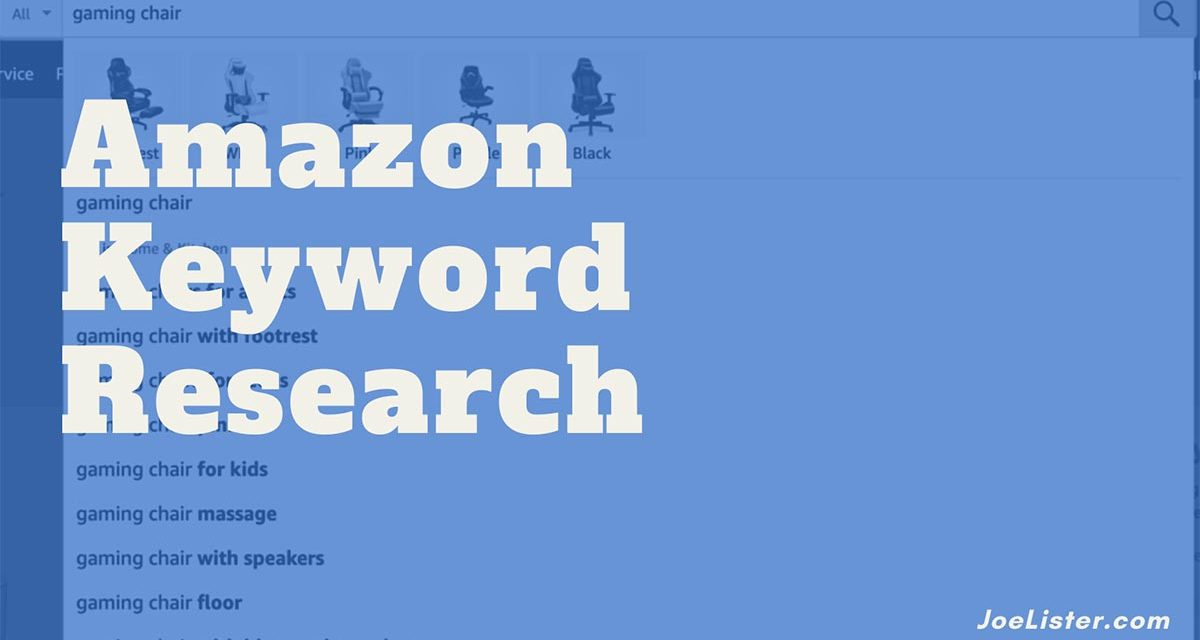Sellers who intelligently leverage Amazon keyword research will have a more successful Amazon business than those that do not. Keyword research is an essential part of getting those sales to enhance your product discoverability.
Keyword research for products on Amazon is a little different from SEO research for Google rankings, because they are two entirely different platforms, and there are different types of buyer’s journeys on each.
Researching keywords for Amazon involves using both Amazon search and a specific Amazon keyword research tool. If you’re wondering how to do keyword research on Amazon, we’ll show you how.
Why You Need to Conduct Amazon Keyword Research
When you search for a product on Amazon, items optimized with specific keywords show up at the top of the results. Sometimes, these descriptions are lengthy and awkward to read, but they’re optimized with keywords, so they’ll rank high in search.
For example, when we plug the search term “gaming chair” into the search bar on Amazon, we get a number of top results with that term in the product name.
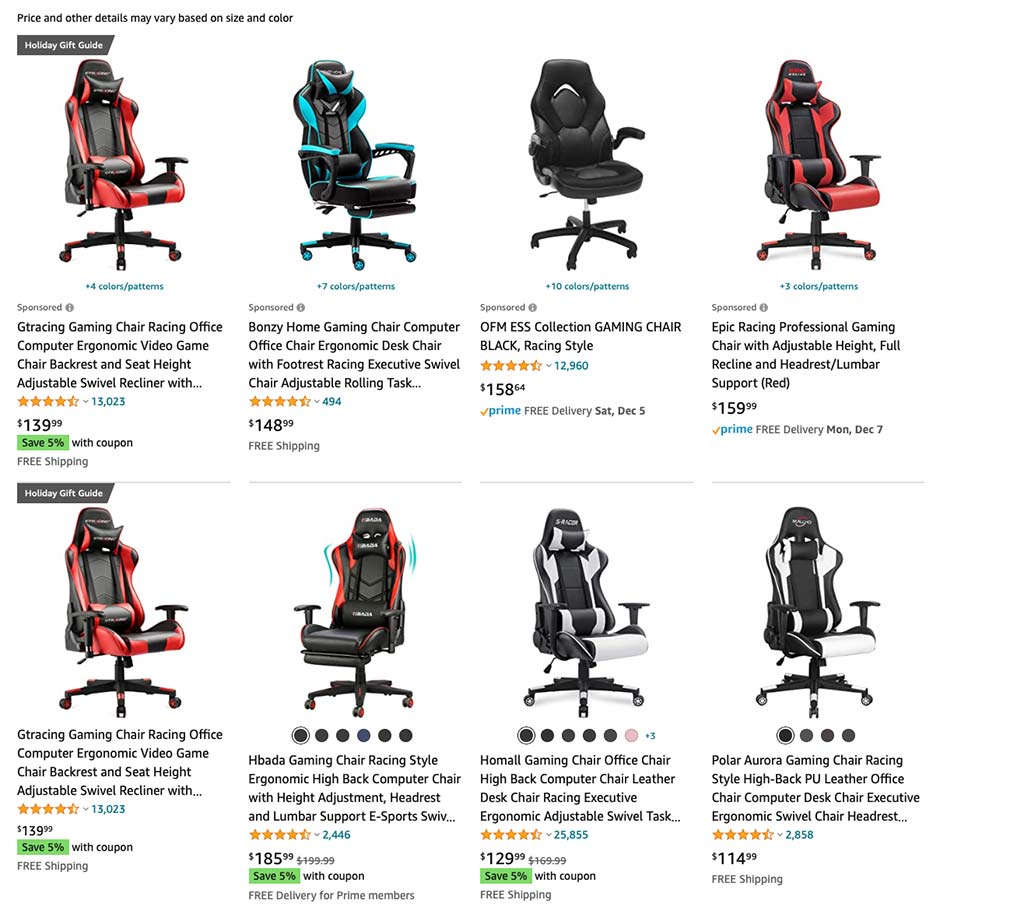
The top row are all paid placements, but the next row down all earned their placement from a mix of keywords, sales, Amazon reviews, and whatever additional logic Amazon has.
If you aren’t optimizing your own product listings with keywords that will help your items show up in search results, you won’t make sales. That’s because your potential customers won’t be able to locate your products when they search. If customers can’t find your products, they won’t buy them.
Competition among sellers and products on Amazon is fierce. Roughly 4000 products are sold every minute on Amazon. And, there are 2.5 million sellers actively listing and selling their products on Amazon. The sheer volume and pace of buyer and seller activity on the platform requires sellers to carefully optimize their listings if they want to be seen at all.
Wondering how to do Amazon keyword research? Let’s dive right in.
How to Conduct Keyword Research
Amazon keyword research is fairly straightforward, but it’s not the same as researching keywords for SEO. That’s because SEO focuses on Google rankings, rather than Amazon’s search engine. But once you understand the nuance behind conducting keyword research on Amazon, it’s simple to get started.
Wondering how to conduct keyword research for your Amazon PPC campaign? Let’s investigate.
Understand the Importance of Search Relevance
In order for your products to rank well in Amazon search results, your keywords must be relevant to your product and the search buyers are performing. You want to make sure that you’re optimizing your product listings for keywords that help users find the products they’re searching for.
Avoid forcing a product into a higher-volume search term when the term and the actual product don’t match. This will frustrate potential customers and could bring the wrong buyers to your items.
Instead, only optimize for terms that are directly relevant to what you are selling.
Get specific with your keywords. Using general terms could mean your product gets lost in a sea of similarly-labeled — yet completely unrelated–items.
It’s better to rank well for one specific, relevant keyword than a general one. Using specific keywords means there’s less competition against your products — and people are more likely to find exactly what they want.
Additionally, consider the buyer’s search intent. If a user wants to purchase green high heels, they’re more likely to search the term “green heels” than “green shoes.” You’ll want to anticipate what kind of search your user will perform to find your product, then reverse-engineer your keyword research to match.
For example, a shopper who wants to buy green high heels is more likely to search “green heels” than “green shoes.” Searching for both terms on Amazon yields wildly different results. If a user searches “green shoes” on Amazon, here’s what they’ll get:
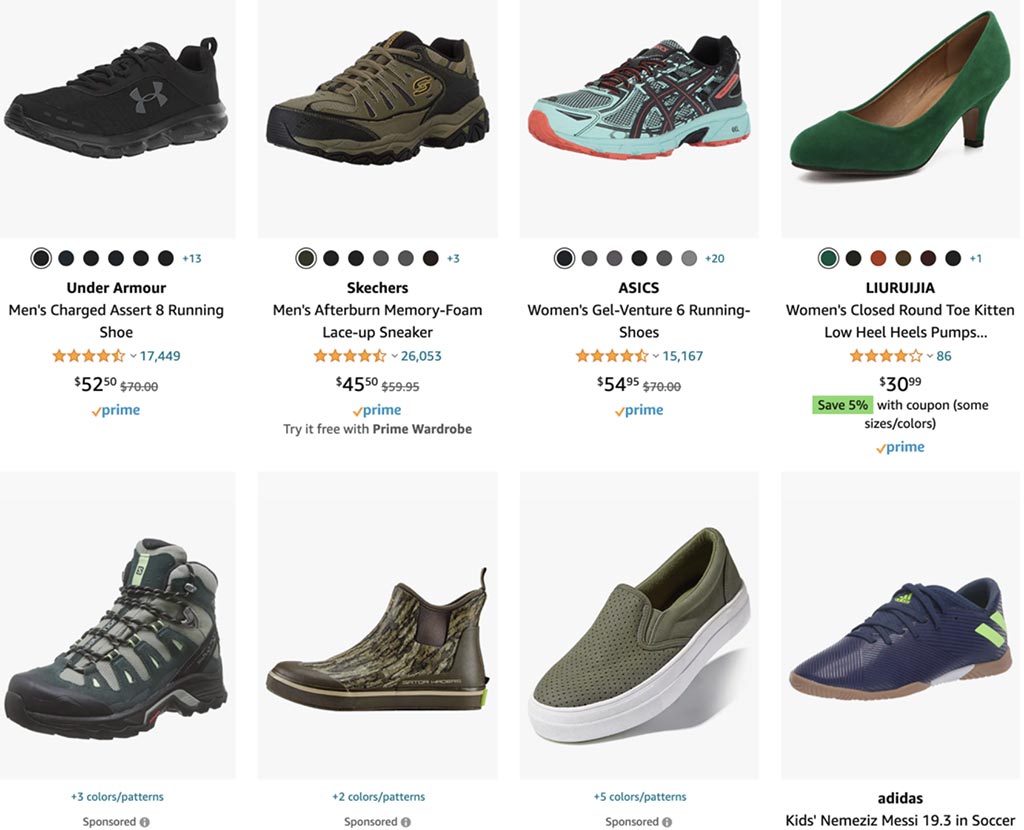
While green heels do show up in the search results, they’re listed alongside a number of unrelated results. Both men’s and women’s shoes of all kinds came back in the search results, and a number of them aren’t even green.
When a user searches for “green heels”, though, here’s what they will see:
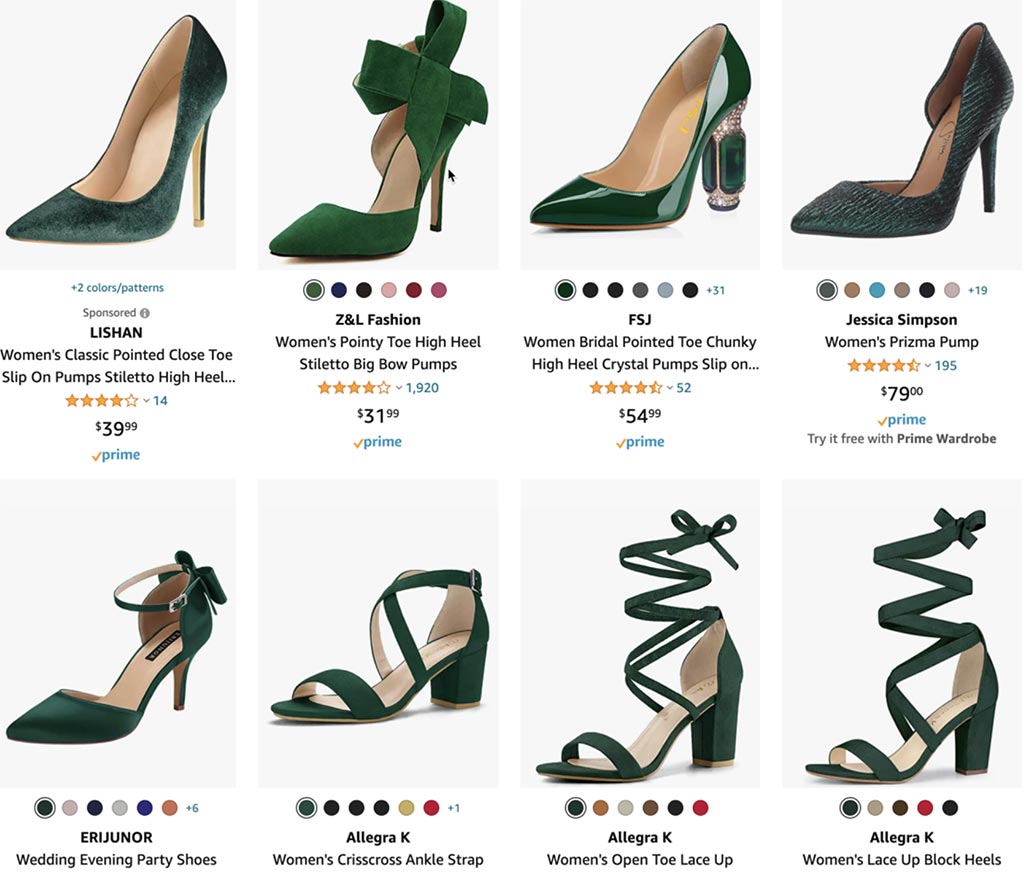
Amazon returns multiple specific results to the user. Rather than just one green high heel, the user has a variety of green heels to choose from.
Look at Suggestions that Appear When You Search
When choosing the keywords for your product listings, look at the suggestions that appear when you search for a particular product. Amazon’s search bar shows you what items people are searching for most frequently.
Simply type in the term you want to look for, and Amazon will populate a list. Pay attention to the variations you see, because you might want to use some of them for your own listings.
For example, when a user searches for “gaming chair”, here are the alternative key phrases that appear:
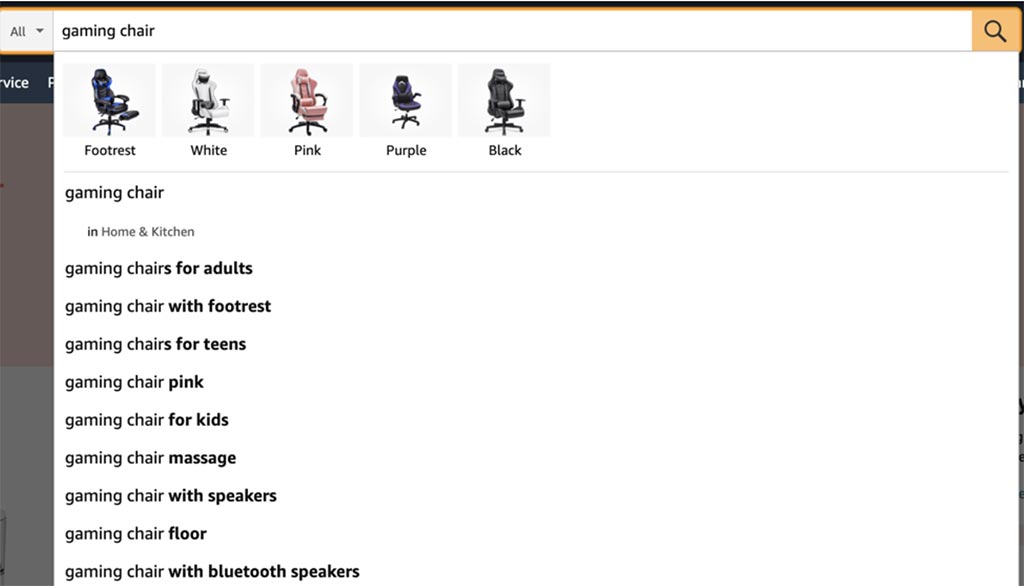
Use the Amazon-provided words and phrases to make your listing more specific to the shopper. This will help them pinpoint exactly what they need. And, this list will help you gain a strong understanding of which keywords in your product category are most popular.
In some cases, customers start product searching on Amazon before they head to Google. Keywords may vary between platforms, so focus on making your keywords specific to Amazon rather than Google. If you’re wondering how to do keyword research for Amazon, this is a great rule of thumb to keep in mind.
Use Keyword Research Tools
Want to know how to run comprehensive keyword research on your Amazon listing for free? Using Amazon keyword research tools can help you optimize your product listings for the best possible performance on Amazon. For example, Keyword Tool has a search engine specifically designed for pinpointing Amazon keywords.
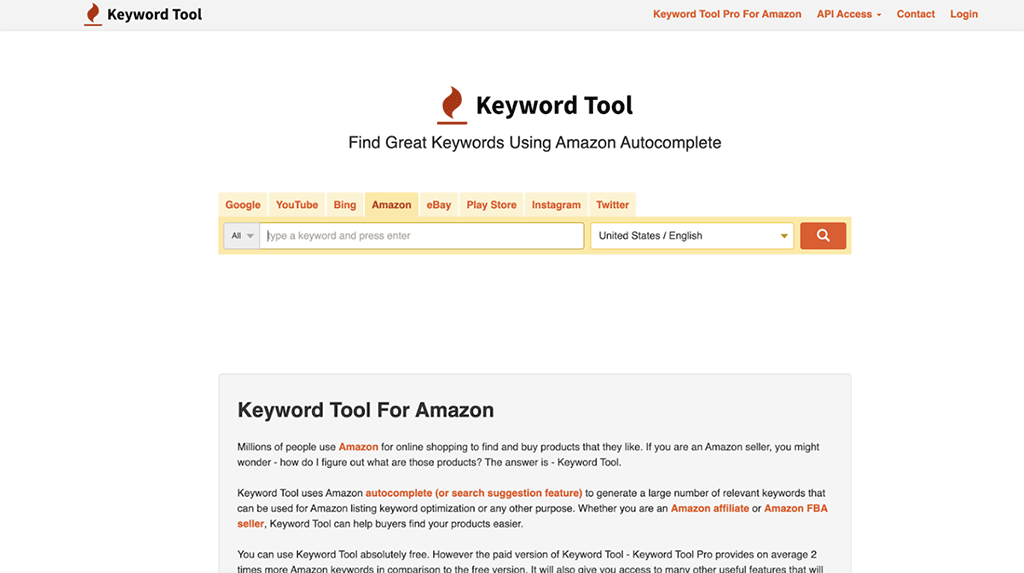
Keyword Tool crawls Amazon’s autocomplete feature in its search engine to produce lists of keywords related to your search. There is a limited, free version that provides keyword lists.
Additionally, there is a tiered, paid version of Keyword Tool that provides more keywords. Pro plans cost anywhere from $69 to $159 per month. If you’re looking for the best Amazon keyword research tool for you, Keyword Tool is a great place to start.
Using Keyword Tool
Here’s how to use Keyword Tool:
1. Select the Amazon tab above the search bar.
2. Enter your search term in the search box. In this case, the term is “green heels.”
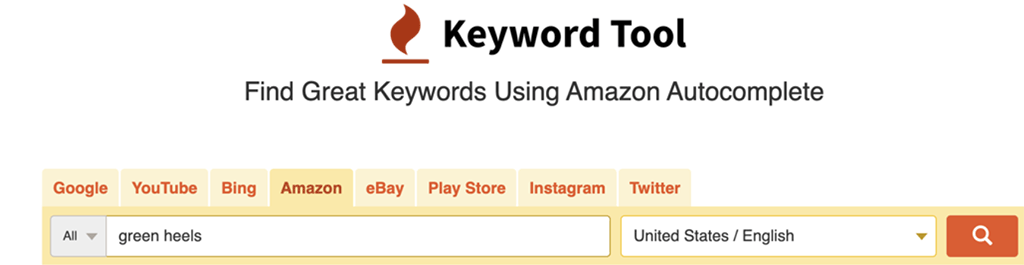
3. Select applicable region and language.
4. Click the magnifying glass to begin the search.
5. The system will provide you with a list of related keywords. You’ll see tabs that sort Keyword Suggestions and Prepositions, depending on how you want to conduct your search.
Here’s what the Keyword Suggestions look like:
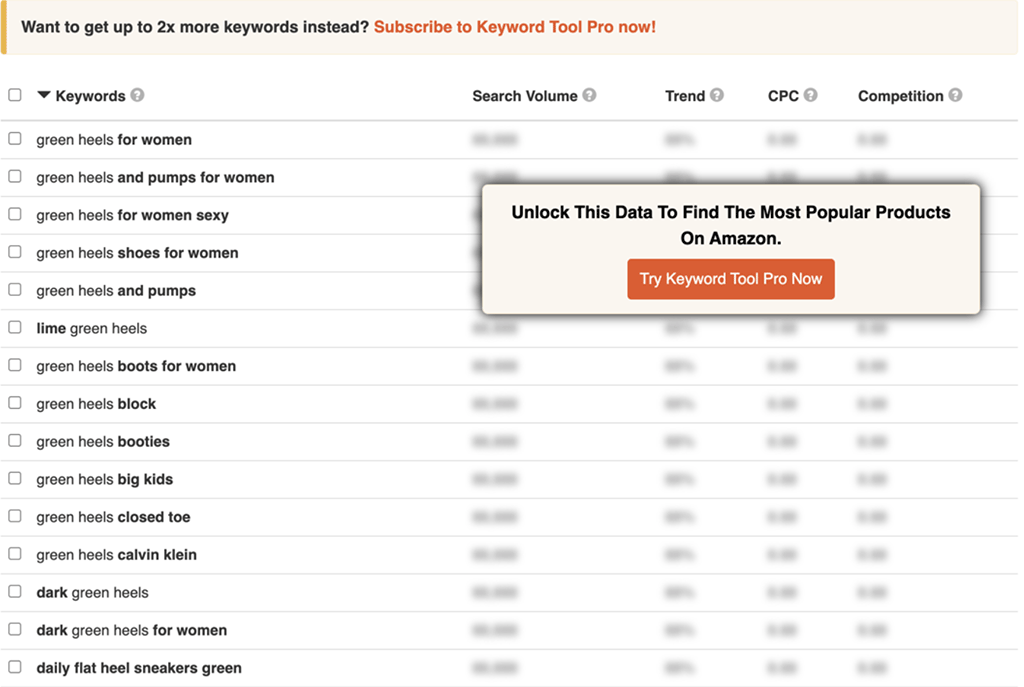
The tool will list multiple variations on your keyword. You’ll have to pay for the program in order to access information such as Search Volume, Trend, Cost Per Click (CPC), and Competition.
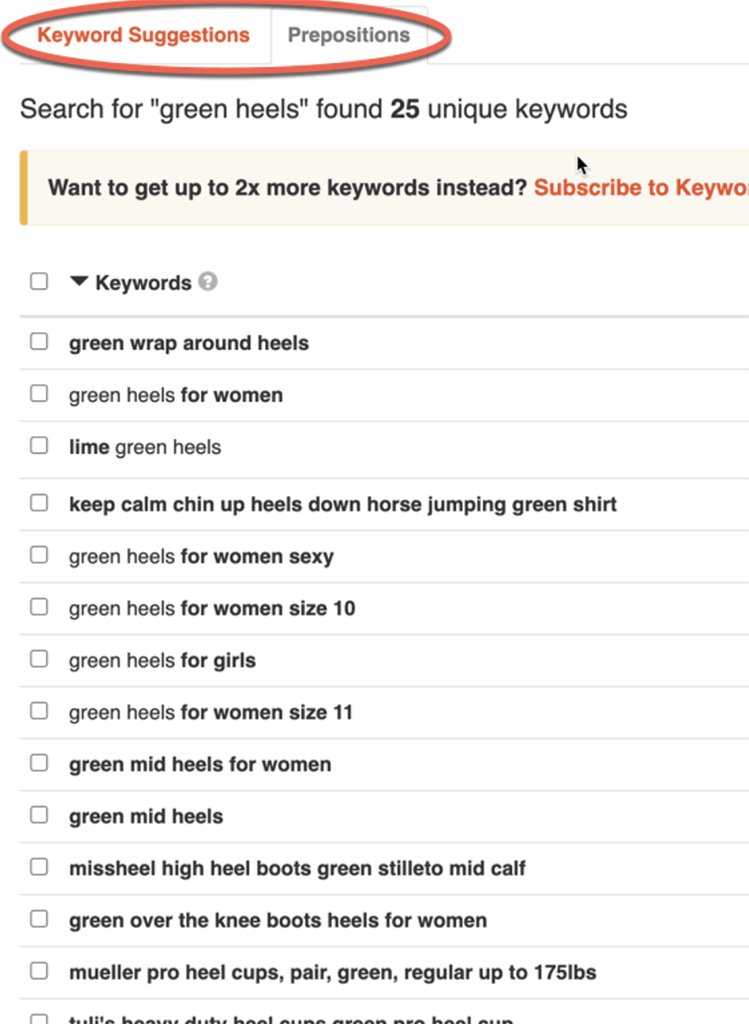
6. Click the tabs at the top to toggle between Keyword Suggestions and Prepositions:
7. Users can filter their search results by keyword to narrow the terms down.
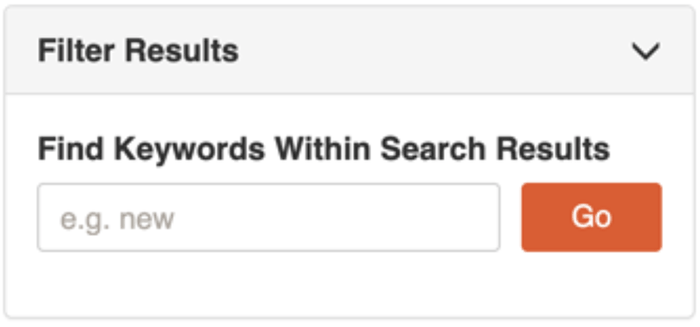
8. Users may also add negative keywords in order to keep specific terms from appearing in their search.
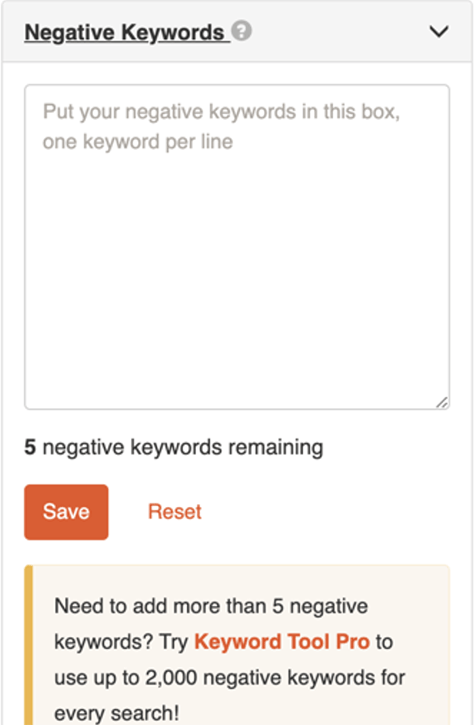
Amazon sellers can benefit from tools such as Keyword Tool because it uses Amazon’s specific autocomplete feature to populate not only keywords, but also stats for those keywords. Because Amazon keywords aren’t the same as SEO for Google, a platform-specific search tool is more likely to give sellers exactly what they need.
Optimize Your Product Title & Pages Accordingly
Once you’ve researched and chosen your keywords for your Amazon items, include the primary keyword in your product title and description. Be sure to include secondary keywords as well, for shoppers who use alternative phrases to search for products like yours.
For example, when you list your green heels for sale, use alternative keywords such as “green stilettos”, “green heels”, “emerald stilettos”. and “green pumps”.
Weaving these keywords throughout your product description will help shoppers find your product more easily, no matter which keyword they plug into the search engine.
Final Thoughts
Conducting Amazon keyword research is crucial if you want your products to show up in appropriate listings on Amazon. As a quick recap, here’s what you need to keep in mind when optimizing your Amazon product listings:
- Anticipate shoppers’ potential searches
- Keep your keywords relevant to your products
- Get specific with your keywords
- Look at the keyword variations that appear in Amazon’s search
- Use Amazon keyword research tools that work for your business’s needs
- Optimize your title and listing page copy with your chosen keywords
* Please note we may include affiliate links in some posts. But only for products we use personally and have deep faith in.